Nainstalovat Steam
přihlásit se
|
jazyk
简体中文 (Zjednodušená čínština)
繁體中文 (Tradiční čínština)
日本語 (Japonština)
한국어 (Korejština)
ไทย (Thajština)
български (Bulharština)
Dansk (Dánština)
Deutsch (Němčina)
English (Angličtina)
Español-España (Evropská španělština)
Español-Latinoamérica (Latin. španělština)
Ελληνικά (Řečtina)
Français (Francouzština)
Italiano (Italština)
Bahasa Indonesia (Indonéština)
Magyar (Maďarština)
Nederlands (Nizozemština)
Norsk (Norština)
Polski (Polština)
Português (Evropská portugalština)
Português-Brasil (Brazilská portugalština)
Română (Rumunština)
Русский (Ruština)
Suomi (Finština)
Svenska (Švédština)
Türkçe (Turečtina)
Tiếng Việt (Vietnamština)
Українська (Ukrajinština)
Nahlásit problém s překladem





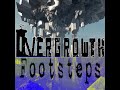







For example, something like amn_Rock1.wav would get renamed to concrete1.wav
If you have a good sound but it's not .wav, simply drag & drop into Audacity and then export it as one. No need to change export settings.
If you don't have the sound in a file, then you can record your desktop audio by setting Audacity's recording format to Windows WASAPI and changing your microphone to your headphones (loopback.) for example, mine is Sades A60 (loopback) because my Sades A60 is my default sound device.
Perhaps I should publish a guide on this.
Once you unzip it and then throw it in addons, your path should look like this:
steamapps > common > Garry's Mod > garrysmod > addons > Overgrowth Footsteps > sound
I don't remember exactly what I named the folder but it should be close to that.
This is almost guaranteed to work (if you don't have any other locally installed footstep sounds), as it'll force the lua to override any other footstep sounds that could be playing. Just remember to restart your game and if you want to remove em, you just have to get rid of that folder.
Hope this helped :)