Install Steam
login
|
language
简体中文 (Simplified Chinese)
繁體中文 (Traditional Chinese)
日本語 (Japanese)
한국어 (Korean)
ไทย (Thai)
Български (Bulgarian)
Čeština (Czech)
Dansk (Danish)
Deutsch (German)
Español - España (Spanish - Spain)
Español - Latinoamérica (Spanish - Latin America)
Ελληνικά (Greek)
Français (French)
Italiano (Italian)
Bahasa Indonesia (Indonesian)
Magyar (Hungarian)
Nederlands (Dutch)
Norsk (Norwegian)
Polski (Polish)
Português (Portuguese - Portugal)
Português - Brasil (Portuguese - Brazil)
Română (Romanian)
Русский (Russian)
Suomi (Finnish)
Svenska (Swedish)
Türkçe (Turkish)
Tiếng Việt (Vietnamese)
Українська (Ukrainian)
Report a translation problem


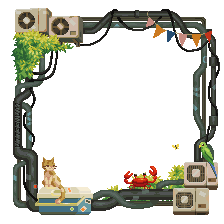
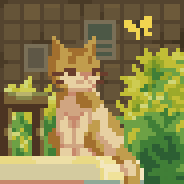










Some people have no joy in life unless they are complaining and trying to take someone down with them. its sad. thanks for your comment. I actually saw the alt x option in game and my only problem was my output resolution. knocked it down a notch and the game runs perfectly. be well.
The upscaler improves performance while keeping the quality basically the same, so idk what you're complaining about, wait a few more generations and MAYBE we'll have ray-tracing capable GPUs that can consistently hit 120+ FPS at 4k res, ok maybe not but a man can dream, and hopefully for under 2k dollars.......
I did not actively search for anything, I just looked on the store page and saw it. It's not hard, and saying you have to actively go out of your way to optimize it yourself is not a valid excuse to hate on the game.
The fact of the matter is, this whole game is a promotion for DLSS 3.0. And honestly, it shows it off perfectly with the fact that you get 30fps normally but can pretty much triple that with little effect on fidelity by using it.
But if your experience does not line up with mine and you have a similar or better specc'd machine, then i'd say its more likely to be an issue with your machine whether than be thermals or some other issue. Otherwise it would make no sense for me to get as good frames as i get.
And I see someone saying that Im getting 100FPS at "MAX SETTINGS", which is untrue and not what i said at all. You can see in the link below what settings i used to achieve what, only thing I needed to do to go from 40-50fps to 90-100fps was to use Performance DLSS rather than Balanced as the guide suggested.
However, i am running at 2k resolution. At 1080p Im able to get a more respectable 60-70fps on balanced. The guide is intended for 1080p configs so that makes more sense.
Please feel free to request specifc rooms or spots that you'd like me to benchmark in.
Imgur link to screenshots with Nvidia Performance overlay:
https://imgur.com/a/vvlcR9E
But still, points deducted from nVidia for A) hiding the important options behind an obscure key combo instead of integrating it into the proper settings menu, and B) having only a single set of default settings.
I know games from back in the day (early 2000's), which either had a list of known GPUs and a set of default settings for them, along with a warning "unknown GPU, picking *minimum* graphics settings", or would run a benchmark at first startup to guess good initial settings. Why these customs fell out of favor is a mystery to me.