Install Steam
login
|
language
简体中文 (Simplified Chinese)
繁體中文 (Traditional Chinese)
日本語 (Japanese)
한국어 (Korean)
ไทย (Thai)
Български (Bulgarian)
Čeština (Czech)
Dansk (Danish)
Deutsch (German)
Español - España (Spanish - Spain)
Español - Latinoamérica (Spanish - Latin America)
Ελληνικά (Greek)
Français (French)
Italiano (Italian)
Bahasa Indonesia (Indonesian)
Magyar (Hungarian)
Nederlands (Dutch)
Norsk (Norwegian)
Polski (Polish)
Português (Portuguese - Portugal)
Português - Brasil (Portuguese - Brazil)
Română (Romanian)
Русский (Russian)
Suomi (Finnish)
Svenska (Swedish)
Türkçe (Turkish)
Tiếng Việt (Vietnamese)
Українська (Ukrainian)
Report a translation problem

















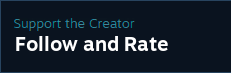
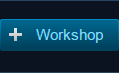

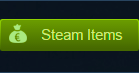

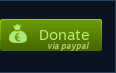



if you see trailer in game trailers reviews
(see NOTE2 above)
then all you need is just to sleep and it will popup :)
if you dont see it
then check console or log file for errors
if you see the trailer here:
NOTE2: You can find the trailer in game trailers reviews:
section: "tn_Gooseneck"
cargo: "Container G3 Military Desert"
cargo: "Container G3 Military Urban"
cargo: "Container G3 Military Green"
then just NOTE1: Maybe you need to rest several times
before you can see the "Container G3 Military" in jobs list.
you have some problem with the mod? :)
Ramiel_G say:
... 2 warning lights on the front top of this cargo ...
i guess you mean the beacon lights
(they use the SCS default blink beacon value)
sadly i know it have moments where the light go inside the truck cab
but it is mostly the game engine issue then the mod
you can just not use the beacon when driving in the night
press F4 -> pick lights -> turn off the beacon light