Install Steam
login
|
language
简体中文 (Simplified Chinese)
繁體中文 (Traditional Chinese)
日本語 (Japanese)
한국어 (Korean)
ไทย (Thai)
Български (Bulgarian)
Čeština (Czech)
Dansk (Danish)
Deutsch (German)
Español - España (Spanish - Spain)
Español - Latinoamérica (Spanish - Latin America)
Ελληνικά (Greek)
Français (French)
Italiano (Italian)
Bahasa Indonesia (Indonesian)
Magyar (Hungarian)
Nederlands (Dutch)
Norsk (Norwegian)
Polski (Polish)
Português (Portuguese - Portugal)
Português - Brasil (Portuguese - Brazil)
Română (Romanian)
Русский (Russian)
Suomi (Finnish)
Svenska (Swedish)
Türkçe (Turkish)
Tiếng Việt (Vietnamese)
Українська (Ukrainian)
Report a translation problem













Updated.
In the end the evil won the justice
It's a bug.
I lost the source code of this mod.
I'll try to fix this soon as I can
It's happy to hear that!
And current version shouldn't make the game load longer.
You can re-subscribe it any time that you want!
or don't want ;(
Have a good day!
Your save data is in "Documents\DuckGame\Profiles"
They are .pro files
Player(1-4).pro is your local duck save, for local multi-play.
7656xxxxxxxxxxxxx.pro is your steam save data, for online multi-play.
Then delete you want, or all of them.
And probably you need to disable Steam Cloud for Duck Game.
It will re-download your save data from cloud after you deleted it.
You can re-enable it after you delete and launch game again.
Hope this will be helpful to you :D
@shittrading.gg
Thanks for support!
Problem is solved in next update!