Install Steam
login
|
language
简体中文 (Simplified Chinese)
繁體中文 (Traditional Chinese)
日本語 (Japanese)
한국어 (Korean)
ไทย (Thai)
Български (Bulgarian)
Čeština (Czech)
Dansk (Danish)
Deutsch (German)
Español - España (Spanish - Spain)
Español - Latinoamérica (Spanish - Latin America)
Ελληνικά (Greek)
Français (French)
Italiano (Italian)
Bahasa Indonesia (Indonesian)
Magyar (Hungarian)
Nederlands (Dutch)
Norsk (Norwegian)
Polski (Polish)
Português (Portuguese - Portugal)
Português - Brasil (Portuguese - Brazil)
Română (Romanian)
Русский (Russian)
Suomi (Finnish)
Svenska (Swedish)
Türkçe (Turkish)
Tiếng Việt (Vietnamese)
Українська (Ukrainian)
Report a translation problem





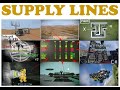













I have made a small change to the script that allows filtering the storage containers by some configuration in the Custom Data of the programmable block. Do you have this on GitHub (or other version control) where I may open a Pull Request so other may benefit?
On another note, I absolutely love SL so thankyou for bringing this into the game!
I don't like the idea of adding all that 'bulk' - though, perhaps adding a config in SL to designate container(s) is not a bad idea....
Allows more accurate allocation of resources to specific containers rather than the entire grid storage
:) yes
I may take it up again but the end result must be 'smooth', or I won't release it, and the components going on the list certainly don't make that simple!
Does the script only manage sorters on the same grid where the PB is or also connected grids/subgrids?
Does this work with munition? Say i have a container on a ship i want to keep filled up with 1/3 each of 3 types of munition? Would i need to have an additional script running on that ship? Does it have to be incoming sorters or could it be outgoing sorters in those cases?