Install Steam
login
|
language
简体中文 (Simplified Chinese)
繁體中文 (Traditional Chinese)
日本語 (Japanese)
한국어 (Korean)
ไทย (Thai)
Български (Bulgarian)
Čeština (Czech)
Dansk (Danish)
Deutsch (German)
Español - España (Spanish - Spain)
Español - Latinoamérica (Spanish - Latin America)
Ελληνικά (Greek)
Français (French)
Italiano (Italian)
Bahasa Indonesia (Indonesian)
Magyar (Hungarian)
Nederlands (Dutch)
Norsk (Norwegian)
Polski (Polish)
Português (Portuguese - Portugal)
Português - Brasil (Portuguese - Brazil)
Română (Romanian)
Русский (Russian)
Suomi (Finnish)
Svenska (Swedish)
Türkçe (Turkish)
Tiếng Việt (Vietnamese)
Українська (Ukrainian)
Report a translation problem





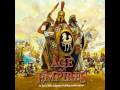








It is nice.
The only way to get the default one back now, is to verify your game cache.
After doing so, tracks 1-20 should be the default ones again.
To mix them both, do the following now:
1) Create a folder for your new soundtrack somewhere.
2) Copy the original soundtrack there (AoE\sound\music, files xmusic1.mp3 to xmusic20.mp3)
3) Go to AoE\mods, open this mods archive file (extensionless zip file) and copy the soundtrack files to the folder you created. You'll need some subfolder or have to rename the files while copying them.
I might have used some empty mp3 files to get 20 (with less then 20 track files, there would have played the last default tracks after this mods tracks). You don't need them anymore when combining these two soundtracks.
5) Now copy your new soundtrack to AoE\sound music.
6) This setup will be broken every time you verify your game cache (needed to delete mods) for it's not based on a steam mod. There are only three ways to handle this:
1. Upload this as a new mod you can subscribe to.
2. Store your soundtrack and restore it after every verification.
3. Use my modmanager to create/organize it. You can restore it with just a click now.