Install Steam
login
|
language
简体中文 (Simplified Chinese)
繁體中文 (Traditional Chinese)
日本語 (Japanese)
한국어 (Korean)
ไทย (Thai)
Български (Bulgarian)
Čeština (Czech)
Dansk (Danish)
Deutsch (German)
Español - España (Spanish - Spain)
Español - Latinoamérica (Spanish - Latin America)
Ελληνικά (Greek)
Français (French)
Italiano (Italian)
Bahasa Indonesia (Indonesian)
Magyar (Hungarian)
Nederlands (Dutch)
Norsk (Norwegian)
Polski (Polish)
Português (Portuguese - Portugal)
Português - Brasil (Portuguese - Brazil)
Română (Romanian)
Русский (Russian)
Suomi (Finnish)
Svenska (Swedish)
Türkçe (Turkish)
Tiếng Việt (Vietnamese)
Українська (Ukrainian)
Report a translation problem













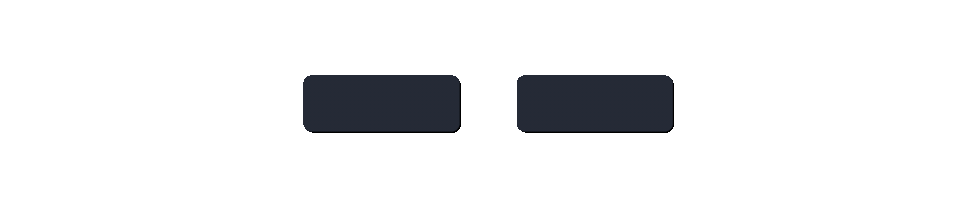



Also, for anyone who has the same question, I hadn't realised that multiple Custom Boards out at the same time can have different images. There isn't a way to choose which board shows which image, so you have to cycle between them. That is:
- If you toggle to Priority: Custom Board, and you have two custom boards in the game, Board 1 will update with your first set image, then Board 2 will update with the second image you set.
- Thus, if you want to change Board 2, you first need to set Board 1 with the image it is currently showing, then set the image you want on Board 2 and that will update Board 2.
In this way, you can have your battle map on one board (since the Custom Board resizes to the image, it doesn't matter what orientation the image is in), and the second can have your scene image. Hope this is useful!
Is there a way to toggle whether the Custom Table image displays in portrait or landscape? I ask because a lot of my battle maps are oriented in portrait form, which looks very odd when stretched out to landscape on the Custom Table.
I appreciate that I can use a Custom Board for these images, but I have a Custom Board set up to display character and scene images, so it would be very helpful to be able to have the table show the battle map, and keep the board for characters and scenes.
Many thanks in advance!