Install Steam
login
|
language
简体中文 (Simplified Chinese)
繁體中文 (Traditional Chinese)
日本語 (Japanese)
한국어 (Korean)
ไทย (Thai)
Български (Bulgarian)
Čeština (Czech)
Dansk (Danish)
Deutsch (German)
Español - España (Spanish - Spain)
Español - Latinoamérica (Spanish - Latin America)
Ελληνικά (Greek)
Français (French)
Italiano (Italian)
Bahasa Indonesia (Indonesian)
Magyar (Hungarian)
Nederlands (Dutch)
Norsk (Norwegian)
Polski (Polish)
Português (Portuguese - Portugal)
Português - Brasil (Portuguese - Brazil)
Română (Romanian)
Русский (Russian)
Suomi (Finnish)
Svenska (Swedish)
Türkçe (Turkish)
Tiếng Việt (Vietnamese)
Українська (Ukrainian)
Report a translation problem












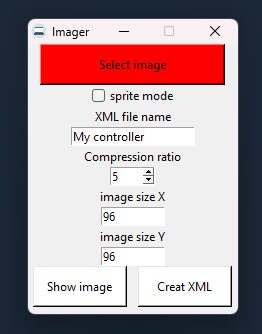

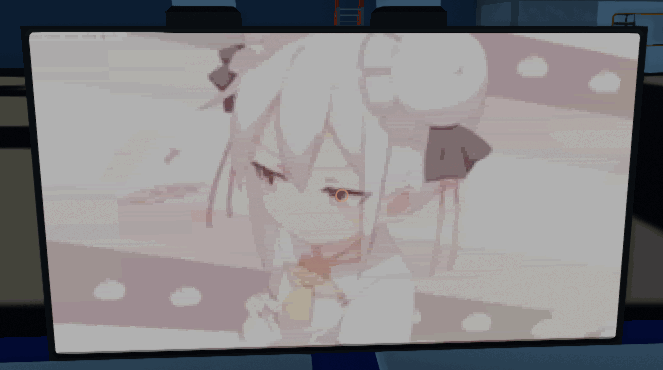
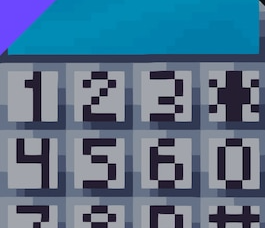
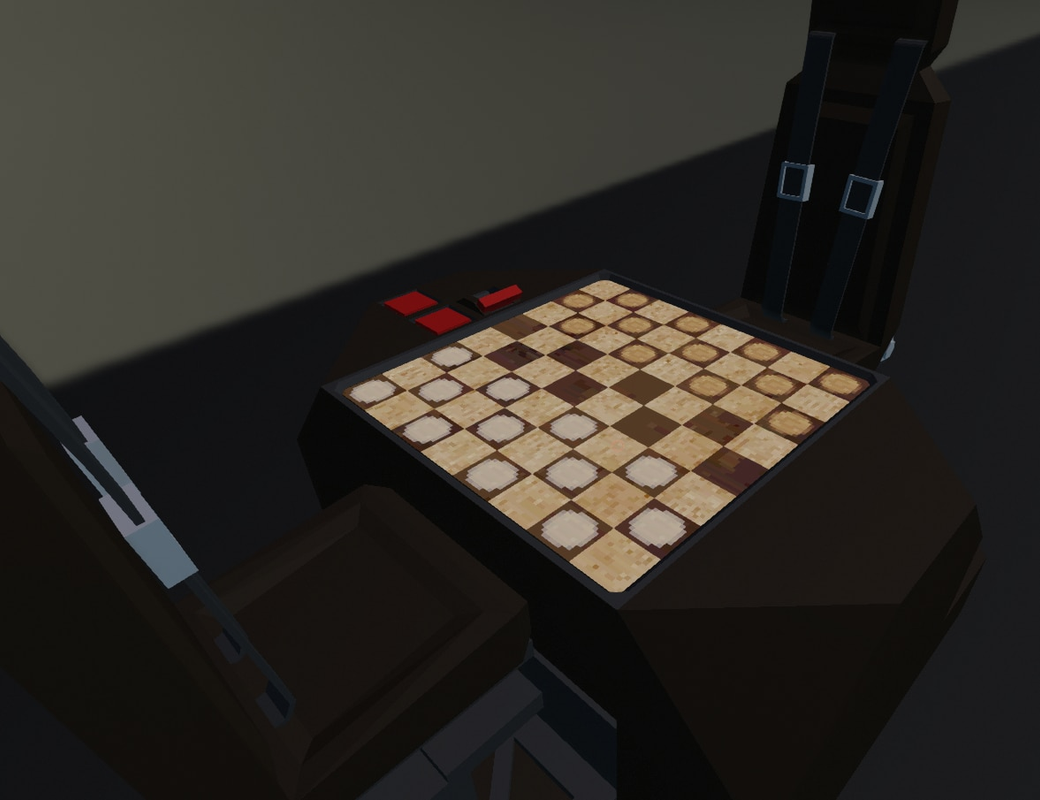
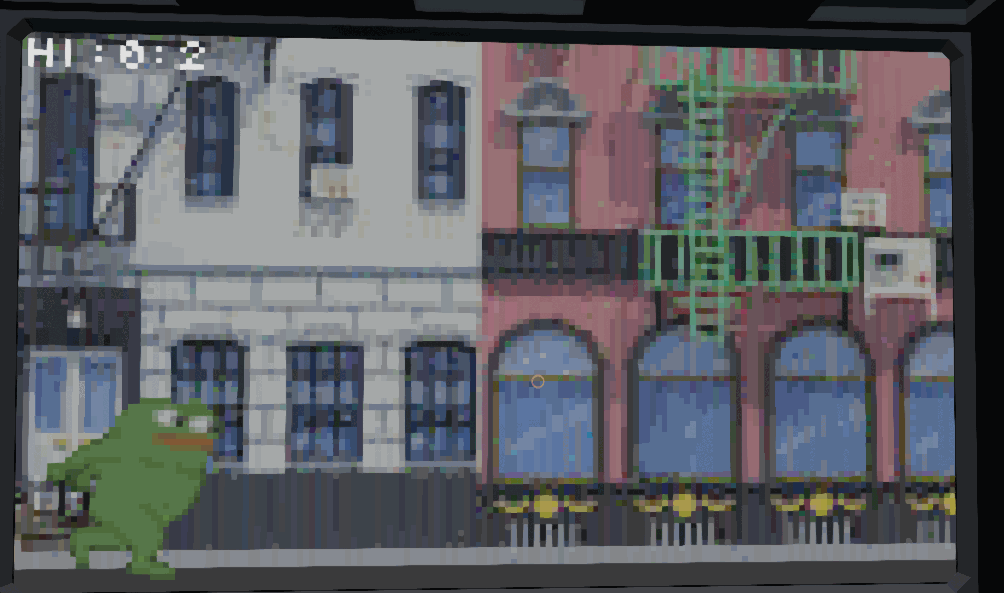
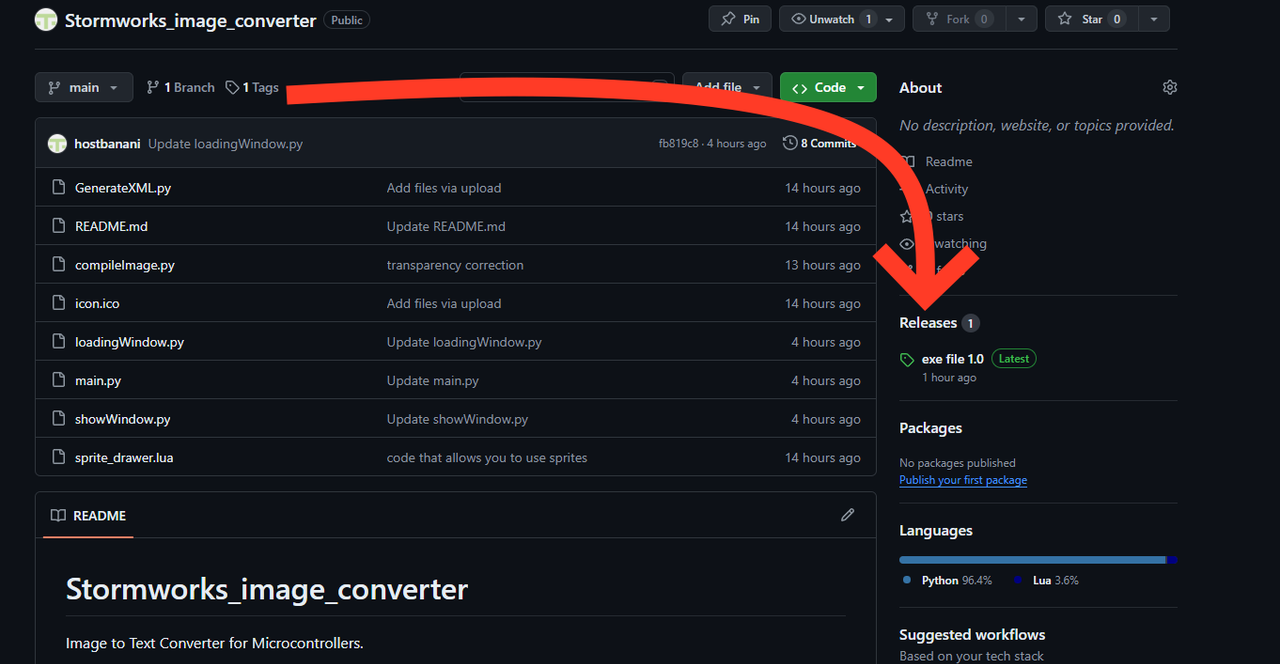



That way you will 100% secure your system.
If you want to run an exe file then I can't give you anything but my word which is obviously worthless.
Can you somehow clear up the doubts?
There is no virus, if you don't believe me it's reasonable and that's why you have the option to run sources that you can obviously check yourself. It's not very difficult google to help you. All you need is a python interpreter and the pillow module.
Preliminary scans by 22 out of 74 antivirus solutions flagged the file as containing a trojan. However, upon more detailed analysis in sandboxes, no malicious behavior was detected. This is a false positive.