Install Steam
login
|
language
简体中文 (Simplified Chinese)
繁體中文 (Traditional Chinese)
日本語 (Japanese)
한국어 (Korean)
ไทย (Thai)
Български (Bulgarian)
Čeština (Czech)
Dansk (Danish)
Deutsch (German)
Español - España (Spanish - Spain)
Español - Latinoamérica (Spanish - Latin America)
Ελληνικά (Greek)
Français (French)
Italiano (Italian)
Bahasa Indonesia (Indonesian)
Magyar (Hungarian)
Nederlands (Dutch)
Norsk (Norwegian)
Polski (Polish)
Português (Portuguese - Portugal)
Português - Brasil (Portuguese - Brazil)
Română (Romanian)
Русский (Russian)
Suomi (Finnish)
Svenska (Swedish)
Türkçe (Turkish)
Tiếng Việt (Vietnamese)
Українська (Ukrainian)
Report a translation problem













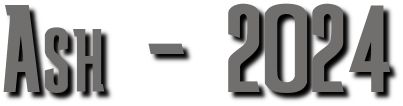






UI still ... is difficult for me.
This mod does enlarge the view model for your avatar in the character creation by like 3-4x-ish, but of course it's still vanilla for customization. It will also enlarge the INFO tab in-game.
https://steamhost.cn/steamcommunity_com/sharedfiles/filedetails/?id=3245854570
This Works Best Between Those resolutions
PZ has a scaling problem, meaning beyond a certain point ( monitor Resolution ), it cannott shrink it without it escaping its intended area,
Hopefully B42 has fixes for this, Either That or i do make a smaller version as a patch :)