Install Steam
login
|
language
简体中文 (Simplified Chinese)
繁體中文 (Traditional Chinese)
日本語 (Japanese)
한국어 (Korean)
ไทย (Thai)
Български (Bulgarian)
Čeština (Czech)
Dansk (Danish)
Deutsch (German)
Español - España (Spanish - Spain)
Español - Latinoamérica (Spanish - Latin America)
Ελληνικά (Greek)
Français (French)
Italiano (Italian)
Bahasa Indonesia (Indonesian)
Magyar (Hungarian)
Nederlands (Dutch)
Norsk (Norwegian)
Polski (Polish)
Português (Portuguese - Portugal)
Português - Brasil (Portuguese - Brazil)
Română (Romanian)
Русский (Russian)
Suomi (Finnish)
Svenska (Swedish)
Türkçe (Turkish)
Tiếng Việt (Vietnamese)
Українська (Ukrainian)
Report a translation problem




















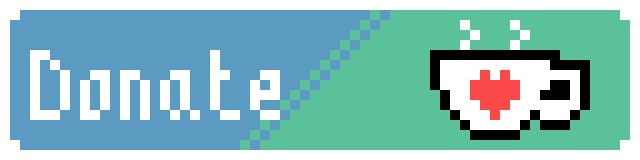



Overall how it usually goes is 1st I'm chilling on my base planet and everything is fine then 2nd I beam up to my ship/to another planet 3rd I get back to my base planet to store stuff and everything is gone. Originally I thought it was some sort of chunk loading issue (like modded minecraft and mulitblocks)
This most recent time I had started a new save and followed my usual thought process ^ and made the terminal like literally right next to where I first beam down and did my usual store everything. So like I went to go do exploration stuff and realized I needed to back to put stuff =in the storage and everything was gone again
As for my mod list the major ones are Maple32, Etithian races, growing trays, SNAILS, Project Irisil, Krakoth, Arcana, Openstarbs, a shit ton of cosmetic & minor fix mods, and patches for the above :)
https://www.dropbox.com/scl/fi/81ryqj69il9j9ob7yvjhs/starbound.log?rlkey=z1lihe5tdlairit69aupc9uf7&st=yfzhfrq0&dl=0
Your theory about it happening along the other issue (the tech reset) could indeed be onto something, really hoping we eventually make it into the root of it haha, this issue has gone for way longer than I would like it to