Install Steam
login
|
language
简体中文 (Simplified Chinese)
繁體中文 (Traditional Chinese)
日本語 (Japanese)
한국어 (Korean)
ไทย (Thai)
Български (Bulgarian)
Čeština (Czech)
Dansk (Danish)
Deutsch (German)
Español - España (Spanish - Spain)
Español - Latinoamérica (Spanish - Latin America)
Ελληνικά (Greek)
Français (French)
Italiano (Italian)
Bahasa Indonesia (Indonesian)
Magyar (Hungarian)
Nederlands (Dutch)
Norsk (Norwegian)
Polski (Polish)
Português (Portuguese - Portugal)
Português - Brasil (Portuguese - Brazil)
Română (Romanian)
Русский (Russian)
Suomi (Finnish)
Svenska (Swedish)
Türkçe (Turkish)
Tiếng Việt (Vietnamese)
Українська (Ukrainian)
Report a translation problem





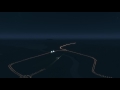









I told him to add a line about stability in the mod description, but I am not sure if he did so. When we were working on it, I noticed that the more lights that were added to the game, the more unstable it became. More lights here mean both many assets or many custom lights in a small area. The reason for it is a little complicated, but there is no workaround. There is a reason why CO doesn't support this by default. Which is why I suggested in this asset description to disable any assets with custom lights which you are not using (so that the game doesn't try to load them).
http://static.panoramio.com/photos/large/14944820.jpg
And yes, it's interesting you mention that because I'm finding with that Custom Light Effect mod enabled I get stuck on the loading screen even with the Loading Screen Mod with all assets enabled, but if I disable assets (but still enable all mods) I load fine. Ironically this only happened after I subbed to some more light props requiring that mod, and I'm on Linux so that may affect it, but yeah I think it may use a lot of memory or hardware or something :(