Install Steam
login
|
language
简体中文 (Simplified Chinese)
繁體中文 (Traditional Chinese)
日本語 (Japanese)
한국어 (Korean)
ไทย (Thai)
Български (Bulgarian)
Čeština (Czech)
Dansk (Danish)
Deutsch (German)
Español - España (Spanish - Spain)
Español - Latinoamérica (Spanish - Latin America)
Ελληνικά (Greek)
Français (French)
Italiano (Italian)
Bahasa Indonesia (Indonesian)
Magyar (Hungarian)
Nederlands (Dutch)
Norsk (Norwegian)
Polski (Polish)
Português (Portuguese - Portugal)
Português - Brasil (Portuguese - Brazil)
Română (Romanian)
Русский (Russian)
Suomi (Finnish)
Svenska (Swedish)
Türkçe (Turkish)
Tiếng Việt (Vietnamese)
Українська (Ukrainian)
Report a translation problem









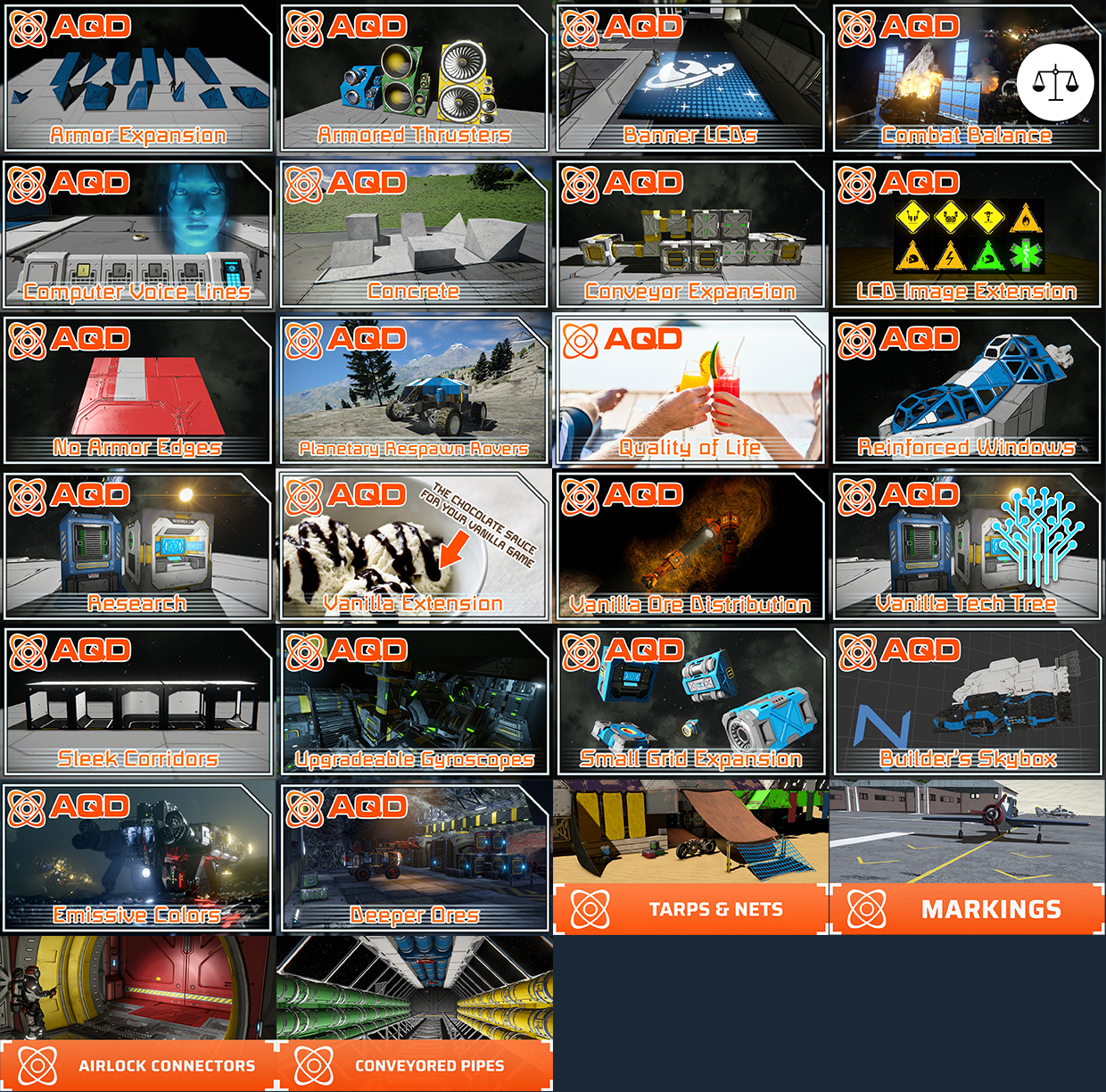




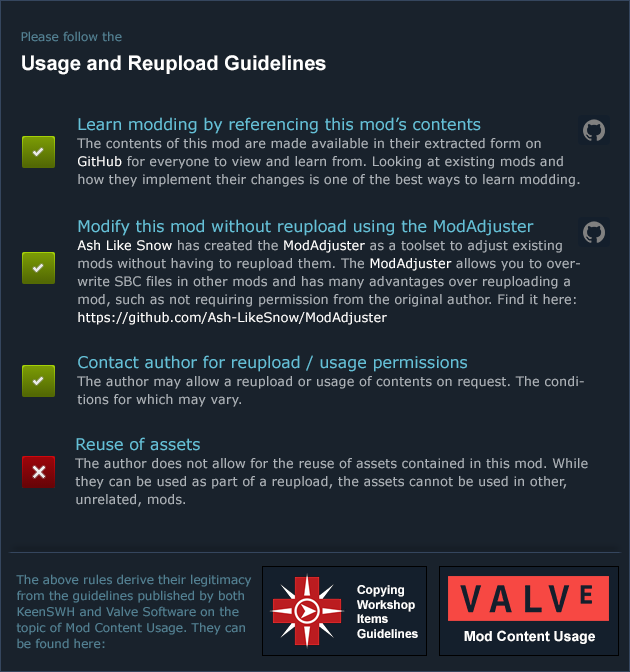




The mod ID you need for the dedicated server is the number at the end of the url on a modpage. There is a setting in the steam browser that always shows the URL up top but if you browse the workshop in another browser it'll show the URL (and thus ID) by default.
Our clique loves the mod pack, however, like others, the ore detector range is an issue. We attempted to remove the mod pack and run just the individual mods so we could have longer range on the ore detectors, but apparently we missed at least one of the mods as we ended up with a pile of parts on restarting the server. Is there a simple list somewhere that lists all the mod IDs that are used?
https://cdn.discordapp.com/attachments/700194756214653009/1048151832595275786/image.png
Any idea why could this happen?