Install Steam
login
|
language
简体中文 (Simplified Chinese)
繁體中文 (Traditional Chinese)
日本語 (Japanese)
한국어 (Korean)
ไทย (Thai)
Български (Bulgarian)
Čeština (Czech)
Dansk (Danish)
Deutsch (German)
Español - España (Spanish - Spain)
Español - Latinoamérica (Spanish - Latin America)
Ελληνικά (Greek)
Français (French)
Italiano (Italian)
Bahasa Indonesia (Indonesian)
Magyar (Hungarian)
Nederlands (Dutch)
Norsk (Norwegian)
Polski (Polish)
Português (Portuguese - Portugal)
Português - Brasil (Portuguese - Brazil)
Română (Romanian)
Русский (Russian)
Suomi (Finnish)
Svenska (Swedish)
Türkçe (Turkish)
Tiếng Việt (Vietnamese)
Українська (Ukrainian)
Report a translation problem






















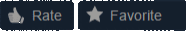



1. In the main menu go to MODS, select BindAid and ModOptions and click "enable" at the right panel
2. then in OPTIONS > Mods, "Run mouse and emulated events" - check (also I've unchecked auto-hide but I don't think it matters). I think it worth restarting the game after that,
3. OPTIONS > Key bindings, scroll to the very bottom. There I put "[" and "]" keys into "Mouse button 3" and "Mouse button 4" fields.
3. OPTIONS > Key bindings, For example "Inventory" - I set to "[" key (press on keyboard), it asks "remove/keep both" I choose "keep both", after that it starts to work in-game.
but i cant bind the Fancy Handywork's modifier key to anything regardless of keyboard key it is, the mouse does nothing