Install Steam
login
|
language
简体中文 (Simplified Chinese)
繁體中文 (Traditional Chinese)
日本語 (Japanese)
한국어 (Korean)
ไทย (Thai)
Български (Bulgarian)
Čeština (Czech)
Dansk (Danish)
Deutsch (German)
Español - España (Spanish - Spain)
Español - Latinoamérica (Spanish - Latin America)
Ελληνικά (Greek)
Français (French)
Italiano (Italian)
Bahasa Indonesia (Indonesian)
Magyar (Hungarian)
Nederlands (Dutch)
Norsk (Norwegian)
Polski (Polish)
Português (Portuguese - Portugal)
Português - Brasil (Portuguese - Brazil)
Română (Romanian)
Русский (Russian)
Suomi (Finnish)
Svenska (Swedish)
Türkçe (Turkish)
Tiếng Việt (Vietnamese)
Українська (Ukrainian)
Report a translation problem





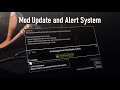
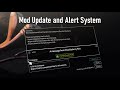










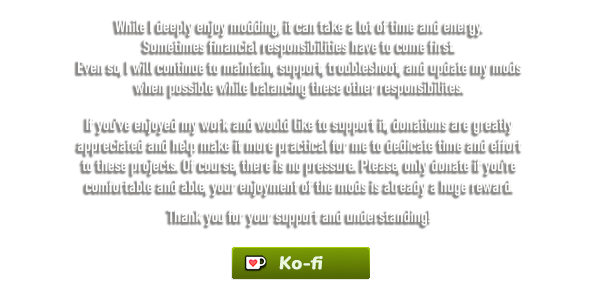
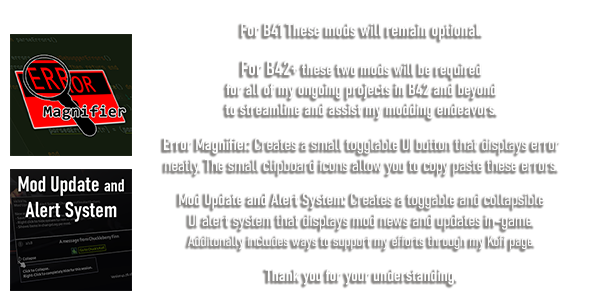
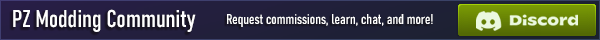



Since I only have this mod installed as a dependency and don’t use it directly, the persistent changelog panel feels a bit intrusive—especially when no related mods have changed in months.
Personally, I prefer checking changelogs on the Workshop page only for mods I actively use. Having this panel always visible in-game doesn’t add value in my case. It would be great if there were an option to hide it completely and persistently (not just collapse).
I understand this is a matter of preference, but I believe it would help keep the UI cleaner for users like me. Thanks for considering it!
For those having issues, I don't mind putting in the work to fix issues, but I'd need more effort put in reporting the issues. Logs, errors, more details.
Just wanted to give you more feedback, since 90% of the times, as you already know, majority of the issues are made by their users and not the opposite.
Keep the awesome work as always.
Cheers.