Install Steam
login
|
language
简体中文 (Simplified Chinese)
繁體中文 (Traditional Chinese)
日本語 (Japanese)
한국어 (Korean)
ไทย (Thai)
Български (Bulgarian)
Čeština (Czech)
Dansk (Danish)
Deutsch (German)
Español - España (Spanish - Spain)
Español - Latinoamérica (Spanish - Latin America)
Ελληνικά (Greek)
Français (French)
Italiano (Italian)
Bahasa Indonesia (Indonesian)
Magyar (Hungarian)
Nederlands (Dutch)
Norsk (Norwegian)
Polski (Polish)
Português (Portuguese - Portugal)
Português - Brasil (Portuguese - Brazil)
Română (Romanian)
Русский (Russian)
Suomi (Finnish)
Svenska (Swedish)
Türkçe (Turkish)
Tiếng Việt (Vietnamese)
Українська (Ukrainian)
Report a translation problem




































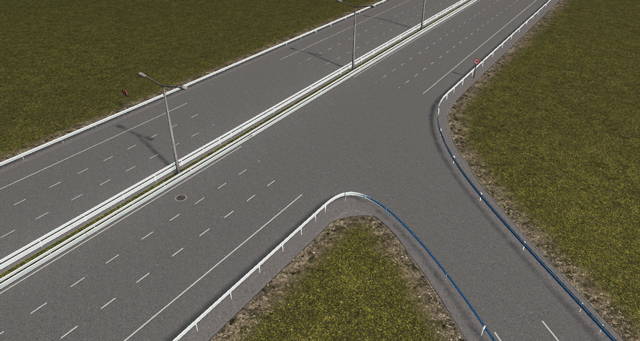



2. Maybe with Modtool you can do something, but I don't know what to touch to change. If you want to try it, make a backup of your asset.
3. In my case I created the 3D model of the guard rail. Nobody forbids you to use props already made. In that case he will put a lane in the center and then on this you will tell him which prop to insert and its parameters ((repetition distance, position etc...).
Between the central median and the sidewalk you can make as many subdivisions as you need. Same thing between the median of the sidewalk and the outer edge. (This is valid for segments only. There must be no other subdivisions in the nodes than the basic ones)
(i case we can chat here)
1.if you may coose an node from any cource for example any other road there is always an number, 8, 16,26, 32 depending on the size of the road.
2. NOOOOO please NO, really no other way?
3.so i need an 3d model ? as one part or can i "import" it from any source (maybe an prop)?
1. I did not understand the problem. with 34 or 36 do you mean the length of the piece? The node must be the same length as the segment to function. To reduce its heaviness, you can divide it into fewer wedges. (If I misunderstood, try attaching a screenshot with the problem.)
2 optional. If you want your road to end in the freeways menu, you have to choose a freeway as a template when the editor makes you choose the starting road.
2. the side rails are one piece with the road, while the central ones are an additional object, loaded as a second segment. Same thing in the node but with the check on direct connect active.
1 Main Problem: i need size 34 or 36 Nodes for elevated and bridge so the "cuts" disappear.
2 Optional: 1st Idk why it is not showing up as an Highway...
2nd how are you doing the barrier as an road not as an asset.
Maybe you have some free time and can give me some advice :)
I also tried load an old save where I used the old versions (not all) The 2L oneway was loaded correctly and replaced the old version on the map. So now everything should be okay. For the 4 + 4 read my previous comments.
The Old is no longer present in the collection, but you can find it in my workshop.
in this case if you wont the new ones you need to upgrade the road in game.
the fact is that the only accessible name is for ground segment only (object name in the save windows) the others must be altered with ModTool and probably not always saved correctly.
when I created these new versions the intent was to remove the obligation to have mass transit and so I chose a different template, then different names for all segments :-D
They're really good roads and the changes look nice!