Install Steam
login
|
language
简体中文 (Simplified Chinese)
繁體中文 (Traditional Chinese)
日本語 (Japanese)
한국어 (Korean)
ไทย (Thai)
Български (Bulgarian)
Čeština (Czech)
Dansk (Danish)
Deutsch (German)
Español - España (Spanish - Spain)
Español - Latinoamérica (Spanish - Latin America)
Ελληνικά (Greek)
Français (French)
Italiano (Italian)
Bahasa Indonesia (Indonesian)
Magyar (Hungarian)
Nederlands (Dutch)
Norsk (Norwegian)
Polski (Polish)
Português (Portuguese - Portugal)
Português - Brasil (Portuguese - Brazil)
Română (Romanian)
Русский (Russian)
Suomi (Finnish)
Svenska (Swedish)
Türkçe (Turkish)
Tiếng Việt (Vietnamese)
Українська (Ukrainian)
Report a translation problem































But! Now we have a secret backend solution for these cases :D
There's also a youtube video above by pixelcave that shows most of the functions, including how to hide the combat log.. so the new players could watch that, though if they're quitting because there is a scrolling combat log on their screens, then you have bigger problems than that.
Thanks for your mod it's great!
Do you think there's an option to disable (minimize, no combat log) it per default? Because i experienced it's overwhelming for new players and then they quit playing in the area of level 0 - 10 but very appreciated for veterans so i'd like to keep the mod but having it disabled per default.
So I thought it best to limit it to the player only for now, however I might add it for thralls as well in a future update as an optional setting, maybe redesign their version of the font so it's a bit smaller.. etc.
For now though if you want to see thrall numbers, I can recommend that you go to the settings, turn off time-stamps as it takes up space..
Then you can resize the combat log from the bottom right corner to something really small and leave it somewhere on-screen in a corner while hiding the main UI
That will at least let you see all hits, including ones from thralls.