Install Steam
login
|
language
简体中文 (Simplified Chinese)
繁體中文 (Traditional Chinese)
日本語 (Japanese)
한국어 (Korean)
ไทย (Thai)
Български (Bulgarian)
Čeština (Czech)
Dansk (Danish)
Deutsch (German)
Español - España (Spanish - Spain)
Español - Latinoamérica (Spanish - Latin America)
Ελληνικά (Greek)
Français (French)
Italiano (Italian)
Bahasa Indonesia (Indonesian)
Magyar (Hungarian)
Nederlands (Dutch)
Norsk (Norwegian)
Polski (Polish)
Português (Portuguese - Portugal)
Português - Brasil (Portuguese - Brazil)
Română (Romanian)
Русский (Russian)
Suomi (Finnish)
Svenska (Swedish)
Türkçe (Turkish)
Tiếng Việt (Vietnamese)
Українська (Ukrainian)
Report a translation problem






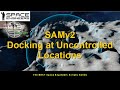










While true that YOU "can fly...." in a lot of 'wild' ways (come in upside down or sideways, etc.), SAM is an AUTOPILOT script, which is designed to "bring the ship in SAFELY, along the most DIRECT route while avoiding collisions using the least fuel possible".
You must engineer the ship for an AUTOPILOT (i.e., plenty of thrust all around, etc.) - just as IRL, 'Top Gun' planes and cargo carriers are not built the same!
With the exact same drone I was able to circumnavigate Orlunda (diam 60km I think) without refueling when using SAM. With the RC it got about a quarter before it ran out of fuel.
So don't worry. If you think SAM uses the engines too much when deorbiting, increase max speed from 95 (default) to 104 (if using vanilla world settings).
so when i am heading back from space i just turn off the hydrogen, glide down until the amto thrusters start working.
If your ship is crashing, check the "BASICS" - cameras with clear vision are critical (and often overlooked/missed) and make sure you have enough POWER - and that means in ALL directions (often left/right is 'wimpy' and that can cause autopilot issues - #ItAin'tJustUP! )
Turning off engines does NOT save fuel - the actual script and use of fuel is maximized in SAM to make sure it uses the minimum to maintain current flight path using all engines available
is there a way to do that with this one? it seems to turn all engines on even if i manually turn them off?
You need to set up sensible routes for automated ships that avoid hazards as much as possible and maybe lay out paths (LCDs tagged with connector name) to help them approach safely. Or ride along and take over if/when something happens.
When going to the other side of the planet, you may want to first go into orbit visiting orbitals along the way to your final destination. Safer than hugging the ground, though less exiting if you're riding along.
is there any way to tell it a min flight altitude? my base is in the mountains and its in a valley, every once in awhile if i come in there will be a mountain in the way and it just grazes the ground and sometimes hits a tree.. it would be nice if i can make it so it stays 100m or so off the ground at all times?
also my base has wind turbines. sometimes when i come in at a certain angle, it just goes right through them like they arent there. not sure what i can do about that?
I m using Aerodynamics Mod and DIGI wing blocks;
SAM still needs enough thrusters to handle each direction.
Of course, the ship will use less energy in navigating mode with enough forward thrust thanks to the advantages of aerodynamic's physics.